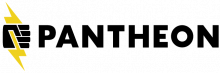Historical page load time monitoring using Drupal and WebPageTest
Studies show that page load times directly impact business revenue. Longer wait times result in higher bounce rates and negatively impact search engine rankings, leading to fewer customers. Performance monitoring tools can provide rich diagnostic data, helpful for identifying potential problems. Drupal can be used for aggregating this data over time to generate historical reports.
This session will introduce fundamental metrics of performance monitoring, such as time-to-first-byte, speed index and load time, and demonstrate how to visualize these metrics by using a waterfall view. We will walk through setting up Drupal to integrate with WebPageTest to create historical performance reports, useful for identifying overall trends and highlighting specific system changes that have impacted page load times, both positively and negatively. Real-life examples, of how these reports were used to make data-driven decisions for improving website performance, will be provided.
Learning Objectives
At the end of this session, attendees will be able to:
- Understand fundamental concepts for web page performance monitoring
- Configure Drupal to use WebPageTest for gathering and aggregating historical performance metrics
- Use historical performance trend data to evaluate their systems and make informed decisions for optimizing overall page load times
Target Audience
This session is for developers, site builders, web product managers, SEO marketers and project managers looking to monitor and improve their overall web page load times.
Prerequisites
- Experience using the Drupal 8/9 Administration UI
- Basic understanding of the fundamental web page building blocks (e.g. HTML, CSS, JavaScript, Fonts, and Images)
- Experience using Chrome DevTools (or comparable browser dev tooling)
- General awareness of DNS / SSL / Networking
Track
Experience Level
When & Where
If no timezone is set on your profile, time is displayed in UTC.
Update your profile's timezone