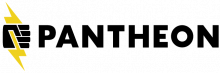Import All: Jumping in to config management
Drupal 8’s configuration management system embodies the true definition of the word awesome: extremely impressive or daunting; inspiring great admiration, apprehension, or fear. Stop wasting time building and re-building your content types on multiple environments. Join me to learn how to use CMI to export, version and deploy configuration changes for a more stable, efficient workflow.
We will discuss what configuration management is in D8 and dig in to what counts as "config". Then we'll look at how to do a basic set up of config management in a site so you can start using this functionality. Finally we'll walk through a workflow to take your config from local to a remote site and learn about challenges you may face along the way when working with both teammates and clients... and how to work around and with them.
Learning Objectives
At the end of this session, attendees will be able to:
-
Explain the difference between config and "not config" in a D8 site.
-
Confidently click “Import All” to sync config with any site.
-
Recognize some pitfalls to expect when working on projects where multiple people update config.
Target Audience
This session is for those who are interested in configuration management in D8 but are unsure of where or how to start.
Prerequisites
Attendees will get the most out of this session if they are familiar with the basics of site-building within Drupal 8 (ie knowledge of content types, fields, blocks, views) as this will be helpful in understanding what config really is. Experience with Drush is helpful but not necessary.
Track
Experience Level
If no timezone is set on your profile, time is displayed in UTC.
Update your profile's timezone