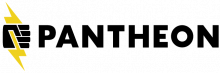Media in Drupal 8: everything you need to know
Everyone has heard about Drupal 8's new media management features, but not everyone understands how to use them. This session will explain everything you need to know about the media system in Drupal 8.
I'll explain what media types are and how to create them, and how to use them to build and manage a media library. I'll show you how to use the kick-ass Media Library module to give your users a great media handling experience. And I'll clear up some of the more confusing aspects of the wider module ecosystem for media management. You can trust me; I'm one of the system's maintainers. And I'm here to dispel your confusion and answer your questions.
This session is appropriate for beginner to intermediate Drupal 8 site builders and developers. I'll assume a solid understanding of things like content types and fields.
Learning Objectives
After this session, attendees will be able to build out a solid, user-friendly, future-friendly media architecture for their sites using the tools provided by Drupal core and contributed modules. They will also know what to expect in the future from Drupal core, and the entire media ecosystem at large.
Target Audience
The ideal attendee for this session is not completely new to Drupal 8, but has maybe a few months of experience with it, and one or two site builds under their belt. They probably have some level of PHP experience, and work on client- and editor-facing projects. Most likely beginner-to-intermediate level of Drupal experience.
Prerequisites
At least some light prior experience with Drupal 8; you should know how to install modules, create content types, work with fields (especially image fields) and set up WYSIWYG text editors. It will also help to be familiar with editing views.
Track
Experience Level
When & Where
If no timezone is set on your profile, time is displayed in UTC.
Update your profile's timezone