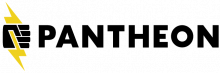Moving to Composer: Converting an existing site
Starting in version 8.8.0, Drupal core became "Composer Ready," reducing the barriers to converting Drupal sites using traditional management techniques into Composer-managed sites. However, even with Composer included by default in core, there are still a number of things that a site builder needs to do and needs to understand before they can move their sites to Composer. This session will demystify the process of converting an existing site to use the new standard tools.
Learning Objectives
After attending this session, attendees will be able to:
- Use the converter tool to alter an existing site to use Composer.
- Create new empty sites using the composer create-project command.
- Differentiate between the "recommended" and "legacy" project layouts, and create custom project layouts.
- Install new modules and upgrade to new versions of Drupal with Composer.
- Customize .htaccess and robots.txt without risk that upgrades will not be applied, or will erase the customizations.
- Configure .gitignore files for their site to support either committing the vendor directory or not, and how to decide which files to commit.
- Apply core patches to their site.
- Use the core dev dependencies to configure tests for their sites.
Target Audience
This session is intended for Drupal site managers who are not yet familiar with the best practices in using Composer with the new components provided as part of Drupal core 8.8.0 and later.
Prerequisites
Ideally, attendees will have prior experience with downloading, installing and upgrading Drupal, either by following the steps in the documentation or via Drush. Familiarity with the community project, drupal-composer/drupal-project is helpful, but not required.
Track
Experience Level
If no timezone is set on your profile, time is displayed in UTC.
Update your profile's timezone