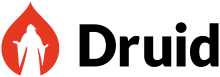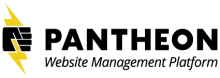In the Beginning... Was the Command Line
When you first fell in love with Drupal you found it so amazing that you could click a website configuration into existance. Maybe the honeymoon phase is over for you. Clicking is now OK but for some things you think there must be a quicker way.
The target audience of this session is the beginning command line or never-touched-the-command-line Drupal user.
The title of this session "In the Beginning... Was the Command Line" is borrowed from Neal Stephenson's book. Behind every graphical user interface (GUI) is a commandline. The GUI is stacked on top of this and there is power and speed in knowing how to use the command line to perform tasks. There is even more power in knowing how to properly setup the command line to streamline your work.
In this session we will explore the basics of the unix command line including basic commands, command line competion, and history search for previously used commands. We will look at two shells in this session. bash(Bourne-again shell) which is the default shell on Mac OSx, Ubuntu Linux and many other linuxes that you find on webservers. We will also look at a much newer Fish shell (Friendly Interactive Shell) and how it can make your life at the command line even easier.
We will cover shell command aliases that allow you to shorten your keystroke count at the end of the day. We will explore the configuration files for these shells as well and how to make yourself feel quickly at home on the command line of a new computer or server. We will also look at how to customise your command prompt to allow you to see valuable information from git and drush.
We will also look at ssh (Secure Shell), the ssh config file and password less logins to make your command line interactions with remote servers easier.
Drush the Drupal Shell will be covered including the commands to install, disable, uninstall and update modules and core. Drush site aliases that allow working with remote Drupal sites and Drush command aliases (again making the number of keystrokes fewer) will also be discussed.
The new or not-yet command line user will walk away with a valuable toolset to jump start their life on the commandline with Drupal. You too can have co-workers pass your desk glance at your screen, with a shell window and heap pity on you that you have to work that way. Inside you will be smiling with the knowledge that if they only knew the power of the command line they too would cross over. Welcome to Devops!