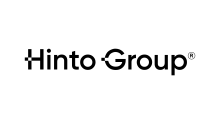Oh no! undo! Revert recipes and AI configuration changes
Oh no! undo! Revert recipes and AI configuration changes
Fabian Bircher (Bircher)
You applied a recipe to your site? Or did you let an AI change some configuration on your site? It didn't do what you wanted? You want to go back! In this session you get to see how.
Prerequisite
No experience or use of AI is necessary.
No experience with complicated configuration management is necessary.
Having installed Drupal CMS is a plus but having played with Drupal is enough.
Outline
In this session we will explore different options to revert configuration changes and see how they can be leveraged in different environments.
One of the tools is a brand new module called Config Checkpoint UI. It is a pretty small module and can even revert to configuration from before it was installed because it uses the hidden API that was introduced in core together with the recipe system.
Another more powerful reverting tool works only in the Drupal Launcher desktop application but has more robust rollback capabilities.
We will compare the benefits and drawbacks of rollback methods at different levels in the technology stack.
We will also go through how easy it is to get the different tools installed and see how they work and how to use them.
Learning Objectives
Because you will have learned that things can be undone, you have more peace of mind when experimenting with Drupal.
Experience level
Beginner